Client Testimonials Video!
Customer satisfaction is our number one priority at POP Display! we know that the success of your marketing often depends on having top quality display stands to help you make a big impression at events or in a promotional space!
Whether it's a simple counter box/PDQ or a completely custom-built display stand, we will always go the extra mile for every customer, but don't just take our word for it: watch the video to find out what Globtek : www.globtek.cl have to say about us!
Excellent Customer Reviews!
Regarded as one of the most dynamic and innovative players in the Point of Purchase industry, POP Display strives to be the clear market leader in cutting-edge in-store marketing and POS campaigns! We aim to achieve this by constantly investing in pioneering technology and offering client-benefitting services!
Our main value is providing exceptional customer service! Both internally and externally! We value feedback and customer reviews! We can provide exceptional client services through measuring performance through personal development plans, staff surveys and the investors in people award! everything we do is to add value and make sure our clients succeed in the marketplace!
We act with integrity & honesty, to build long term mutually beneficial relationships! We’re passionate about helping businesses and teams, no matter the size! We produce the highest quality of printed products that help our client’s businesses look great, increasing both footfalls into stores and brand awareness!
Not convinced? Read our reviews and get to know us through our clients’eyes! Let our customers speak for us. Some of the biggest companies trust their brands with us!
What Our Customers Are Saying…
(Real Reviews from Real Customers! The satisfied client testimonials represented illustratively here are only a very small selection of our customers!)
e-catalogue!
E-catalog which can help you inspire and new concepts on how to increase sales and profits!
How Do We Do It?
Material!
What Is Your Minimum Order Quantity?(MOQ)
NO minimum order quantity(MOQ) required! sample available(one piece is acceptable).
FREE Download Of Our Resource!
Assembling-pack!
Artwork Guidelines!
How to Convert RGB to CMYK in Photoshop and InDesign!
e-catalogue!
E-catalog which can help you inspire and new concepts on how to increase sales and profits!
Why You Need To Custom Branded POP Displays!
Grab Shoppers'Attention with POP Displays!
Your product may be the best on the market, but how are you conveying that to shoppers? The truth is most products don't just sell themselves! In order to attract the attention of potential consumers and stand out in a retail environment, the exhibition is key! Let us help you with a custom branded point of purchase displays!
Custom branded point of purchase displays doesn't just draw attention to your product-they also convey a message! By isolating and highlighting your brand, you are setting yourself apart from your competitors both literally and figuratively!
It's basic psychology: we are drawn to things that are different! Visually, your standalone custom branded point of purchase floor displays will highlight your product and capture the shopper's attention! After walking through aisle after aisle of similar items, shoppers may find that point of purchase displays direct them to just what they need, even when they thought they were done shopping! With custom branded point of purchase displays, you can enhance your brand's visibility and take control of the customer's first impression!

Custom Retail Displays!
Visual merchandising is key to any successful marketing strategy! In retail, one of the most effective ways to catch the eye of the consumer is to get your products off the shelves and into high-traffic areas! Match that with high-quality visual graphics and stable construction, and the possibilities are endless! So if you have a new product you are launching, or if you just want to highlight your existing product line, our customized POP retail displays are the perfect solution to ensure that your products stand out from the rest!
POP Packaging Systems offers a wide range of custom options for your POP display (point of purchase display) needs! Our in-house design team can help you create a display that fits your unique product, no matter what shape or size without compromising your brand identity! Our goal is to help you sell more product and from design to delivery, our customer service standards are second to none! To learn more about our capabilities, watch our short video or simply contact us for more info!
Artwork Requirements and Tips!
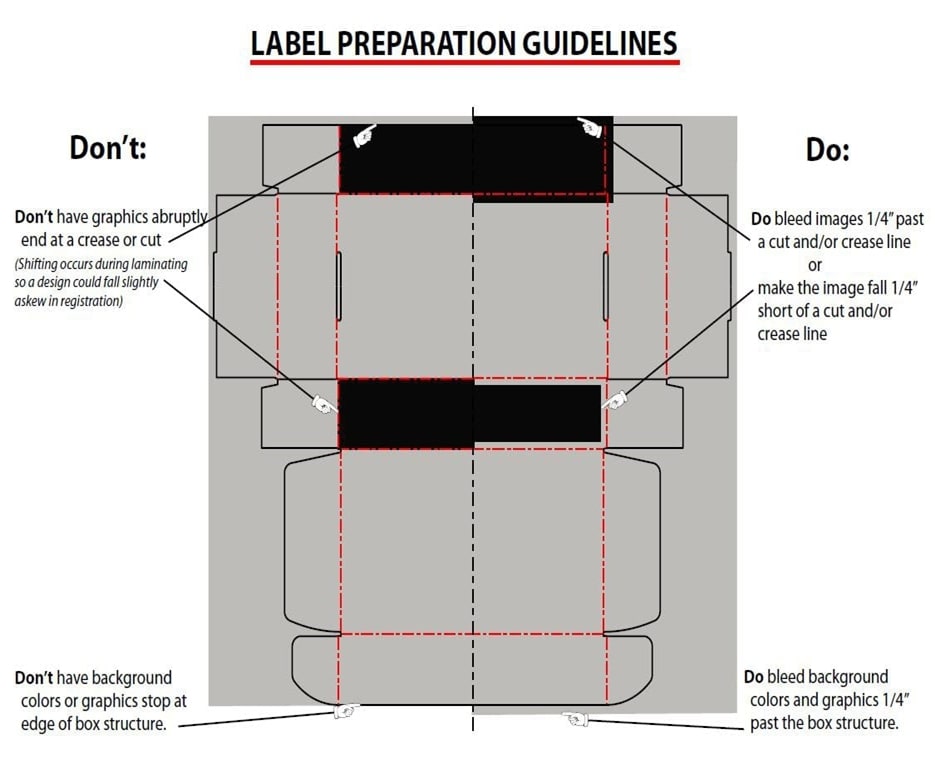
1. Use the best program for the job! We accept InDesign, Quark Xpress and Illustrator files!
2. Always include all fonts with submitted files! It is imperative that the correct fonts be provided! Do not reverse out type smaller than 6pt! as it may fill in on the press!
3. Always provide all links and supporting images with submitted files! Any image used in creating your document should be saved separately to the same disk!
4. Provide quality images and graphics! Vector graphics (images created through anchor points) work best because they can be stretched, bent and resized without losing quality! Submitted photos must be at no less than 300 dpi at full size! Never force an image to 300 DPI, you must always start out with a higher resolution! Submitted bitmap line art images must be at 1200 DPI!
5. Some papers and coating will crack! Solid, dark-colored areas, which bend around corners, can crack as the fiber from the paper protrudes at the point where the paper is bending! This is called checking! If this is a concern, please discuss it with your representative, so that we may use the best materials for your job!
6. Registration can vary throughout the run! There are machine limits associated with the lamination and die-cutting processes that we utilize! These can result in variances of up to 3/32” depending on the direction! This can cause borders, artwork along/near creases and edges, and centered logos/images to shift! Please keep this in mind when setting artwork! If you have any questions, please discuss it with your representative!
Artwork Guidelines!
Artwork Guidelines!
Depending on the product being made and the size of the production run, we have numerous different ways of manufacturing your packaging! This guide will introduce you to the most general artwork rules for boxes, however, due to the bespoke nature of our service, some minor alterations to your artwork may be required in order to produce your job to the highest possible standard!
FILE TYPES!
We can accept most file types but our preferred file types are .pdf .ai, and .eps. Due to the large file-sizes created, we would recommend against using Photoshop or similar photo manipulation software to lay-up finished artwork unless absolutely necessary!
LAYERS!
Whenever possible, please save your artwork on a separate layer to die lines, otherwise, there is a possibility we may not be able to remove it for printing.
COLOR!
When creating your artwork, please ensure that all graphics and colors are saved in CMYK instead of RGB! Please only use Pantone colors for screen printing and flex printing jobs!
IMAGE RESOLUTION!
Check image resolution in order to provide the best quality print! If images are at a resolution of 150dpi or lower at 100% scale this can result in a loss of sharpness and “pixelated” look (straight lines will have a “staircase” effect)!
For best results, all artwork and images should be a minimum of 300dpi at finished print size and embedded within the artwork! If you are not sure about the resolution of your image, zoom in to 300% and if you can see pixels, it is likely you will see them when the artwork is printed too!
TEXT FONTS & TYPE!
In order to ensure your custom packaging prints correctly, all text and line art graphics must be converted to vector outlines!
For digital and lithographic printing, we prefer vector text but can accept text and logos made up of high-resolution bitmap graphics!
For screen and flexographic printing, all graphics including text must be submitted in vector format!
We recommend using size 10 and larger for fonts, and using a heavier weight for the text that is reversed-out!
BLEED!
Bleed is a printing term that refers to printing that goes beyond trim marks! In other words, the bleed is the area to be trimmed off! Furthermore, for packaging and displays, bleeding is required internally for each panel over crease lines! Artwork including background images and fills which are intended to extend to the edge of the panel must be extended beyond the cutter/crease line to give a bleed!
Failing to provide bleed in your artwork would result in finished pieces showing a thin area of the white or brown unprinted board on the edge!
I don’t have artwork, can you assist me?
Yes! we can assist with artwork creation and alterations! On some of our products, we offer free artwork services!
Phone +86-0755-2350-4042 or email info@popdisplay.me for any of your artwork requests, our friendly graphics team will be happy to assist you!
CMYK vs. RGB – The key differences!
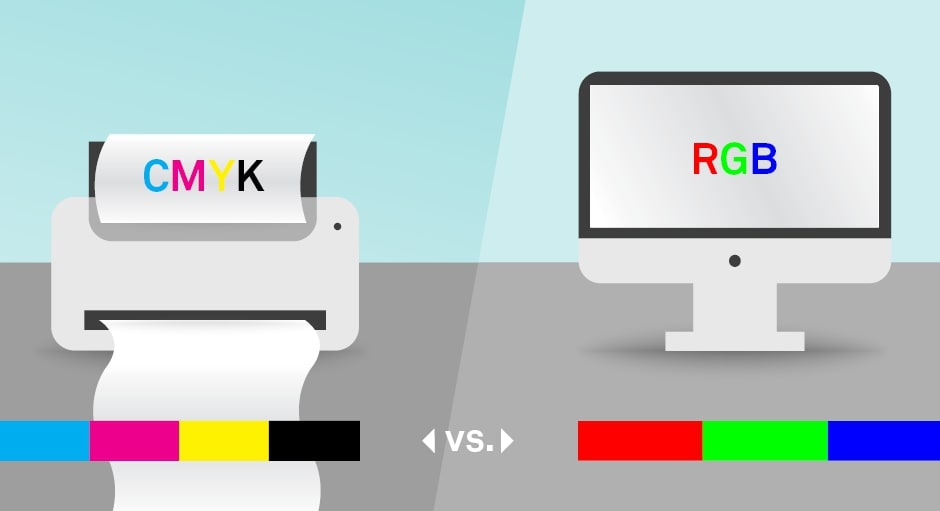
One of the most important points in preparing print files is choosing the right color space! In general, there are two different options: RGB and CMYK. Simply put, RGB is used for depicting images on screens, whilst CMYK is the right choice for printing! In more specific terms, for four-color printing, as applied in online usage, CMYK files are required! If these are delivered in RGB format, this can lead to severe deviations in color! But why can't products simply be printed in RGB mode?
The RGB color space for digital pictures!
RGB stands for the three base colors Red, Green, and Blue which make up the color space! By changing the appropriate mixing ratios, a total of 16.8 million different color shades can be achieved! Red, green and blue are physical primary colors, which is why every image in the digital domain uses these as a basis! This means every image that is shown on a digital screen and also, for example, includes photos that have been taken with a digital camera! RGB is lighting colors; color is perceived by mixing different colors of light! This is why we speak of an additive color model in this context! The more color is used, the lighter the final image will be! If all primary colors are set to 100%, it results in white!
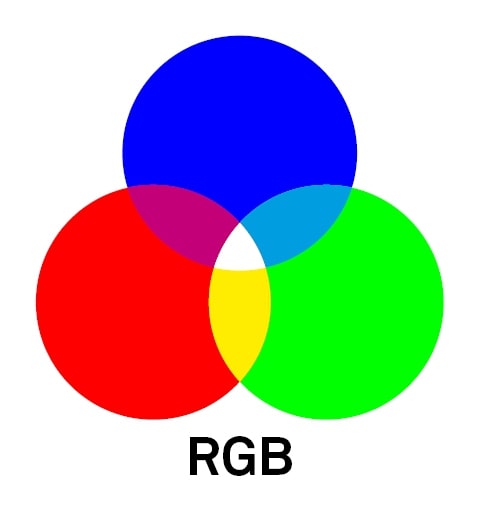
The CMYK color space for printing!
In contrast to this is the subtractive CMYK model! It comprises the three colors Cyan, Magenta and Yellow and black as the Key Colour, which is (as a rule) printed on a white background! The more color is applied, the darker the final result will be! The key color is needed because when cyan, magenta and yellow are applied to 100%, the result is not a true black, but rather a dark brown color1 The CMYK color model is used in offset printing, which you might be familiar with from printing at home, as well as in online printing. The individual colors are applied to the paper one after the other; depending on the mixture proportion, all possible color shades can be achieved. In theory, over 4 billion colors can be created with the CMYK color space. However, much fewer can be displayed on a monitor and printed out. In reality, the CMYK color space is smaller than the RGB color space.

Converting to CMYK for printing!
This is exactly where the problem lies in preparing print files. Photos, pictures, and other elements are usually available in RGB format and must be converted to CMYK prior to printing. As not all colors can be transferred one-to-one from RGB to CMYK, deviations in color can occur. To avoid any unpleasant surprises, we recommend always working using the CMYK color space. Set up the print files in the layout programme in CMYK and make sure that pictures are converted when exporting them. Alternatively, these can be transformed earlier on using picture editing software. However, some colour information can be lost in this process. Besides, you can also save yourself having to do this step, especially if you want to include a lot of photos in your project. FLYERALARM uses the ISO Coated v2 300% (ECI) output profile for printing. If you want to get a very realistic preview of your files and see how they will look after printing, it is recommended to set up the color proof in the layout program. However, only a calibrated computer screen will be able to give an impression that approximates true accuracy. Here too, only www.POP Display.me will do!

The difference between pixel and vector graphics!
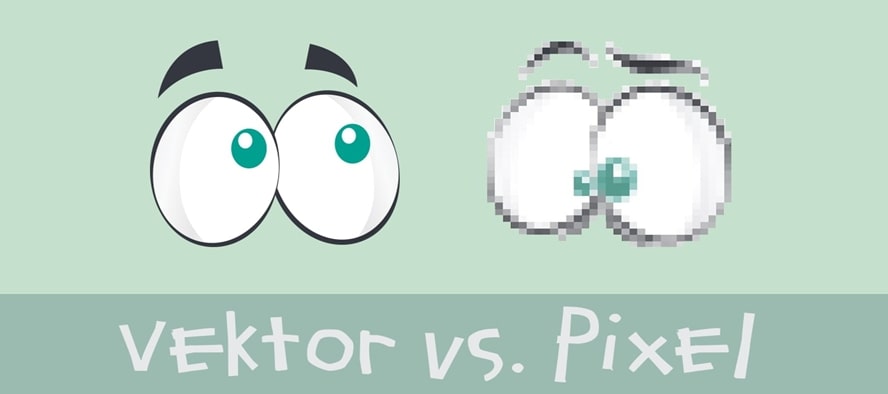
Anyone who has already dealt with various image formats has certainly also stumbled upon the terms ‘pixel’ and ‘vector’! Both are elements that can make up an image! But what sets them apart? What advantages and disadvantages do they have? And for what graphical work is each of the two preferred? We have compared the two and illuminated matters a little more closely!
Pixel graphics!
‘Pixel’ is a combination of the two English words ‘picture’ and ‘element’! Single square points that make up an image are known as pixels! Each of these points has a color and the combination of the colors is what creates the image! Under normal circumstances, these points are very small, in order to render as much color information as possible and yield a sharp result! Only at high magnification can the individual components be made out! This changes the dimensions of the image, but its resolution remains the same! This is specified in dpi, or “dots per inch”! If a picture, for example, is enlarged to twice its size, each pixel will be twice the size as well! That would mean that only half as many pixels would be in a square inch! The stronger the magnification, the coarser and more pixelated the image!
This makes clear the most obvious drawback of a pixel graphic. The size cannot be changed without changing the quality. And the bigger and sharper the image, the larger the file. This becomes a big problem (in the truest sense of the word) when sending by email. For this, a very accurate representation of the details is possible – depending on how high the resolution is. Complex shades and gradients pose no problem here. Every single point can be edited. There are many different file formats for various applications, tailored to each of them. These file formats are not tied to a specific program but can be viewed and edited in most image-editing programs.
Formats: TIF, JPG, BMP, PNG, PSD, GIF, etc.
Editing programs: e.g. Adobe Photoshop, Fireworks, Corel PaintShop Pro
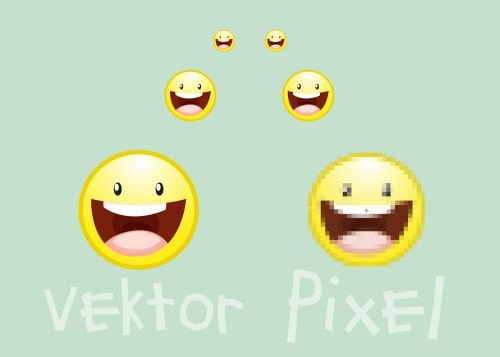
Vector graphics!
Most probably know the term ‘vector’ from math class! A vector graphic is, in fact, a kind of mathematical formula! Information given by geometric shapes such as lines, curves, circles, or polygons is used to create graphics that are joined together to form a more complex image! Here it is not pixels that are stored but paths, which include for example information about size and color! These paths can be changed without causing any loss of quality! The difference with pixel graphics becomes clear here, especially under magnification! A vector graphic can be increased arbitrarily without any loss of sharpness! The stored data are converted to the new size and the figures accordingly drawn! Vector graphics are thus suitable for logos or icons, which are often used in various sizes! Because the image contains only changed information, not more information, the file is no larger!
In contrast to a pixel graphic, however, complex details can be very difficult to represent in a vector graphic! Effects such as shadows or reflections, for example, must be painstakingly laid on by hand, using additional elements in the appropriate shades! The file formats in which the vector graphics are saved mostly require special programs that they are compatible with! Viewing and editing are then possible only in this program! A .ai file can be opened only with Adobe Illustrator, for example!
Formats: e.g. EPS, AI, CDR, WMF, PDF
Editors: e.g. Adobe Illustrator, Corel Draw, Macromedia FreeHand
How To Make A Cardboard Stand For A Display!
Tutorial: Converting pixel images into vector graphics with Illustrator, Photoshop and InDesign!

Most graphics and images are created in a pixelated form! However, for certain purposes, it makes sense to use vector graphics, or can even be essential! Two examples are for the application of special colors or for printing and stitching textiles! In the production of individually-designed T-shirts, jackets or blouses! paths are needed around which the printing or embroidery machine can orientate! If you have pixel graphics that you want to use on clothing! these need to be converted into vector graphics! The best program to use for this is Adobe Illustrator, although it is also possible in Photoshop and InDesign!
For the tutorial, the Adobe Creative Cloud versions have been used!
Select the object with the Selection tool!
Select an option from the dropdown menu next to “Image Trace”! In the example, we have selected “High Photo Fidelity”! (Alternatively: via Object > Image trace > Create)
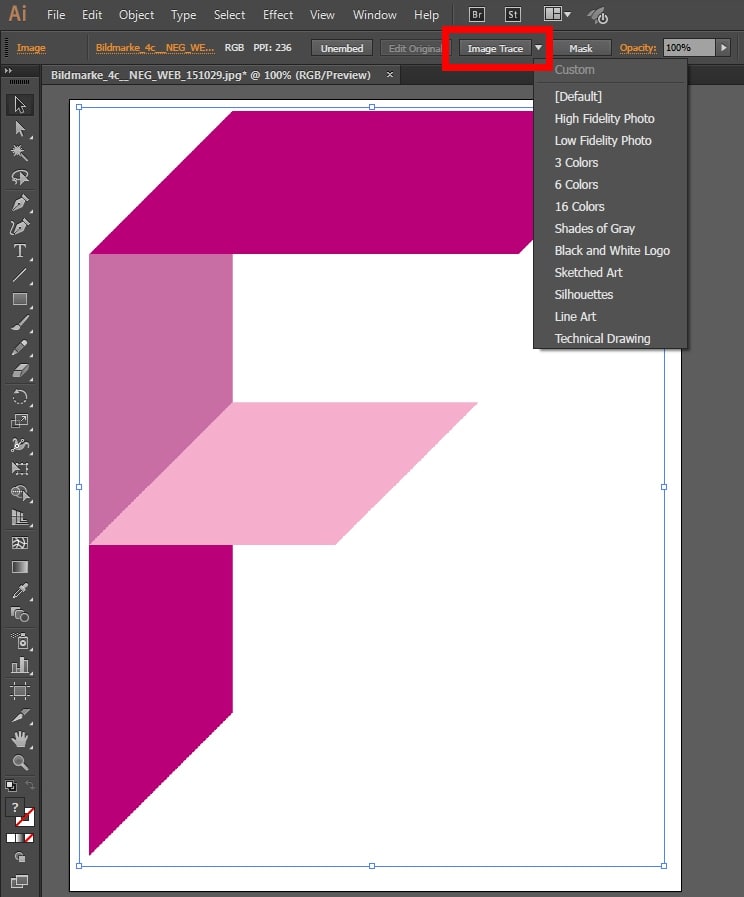
This gives you a preview! By pressing the button ‘Expand’, your object is converted into paths!
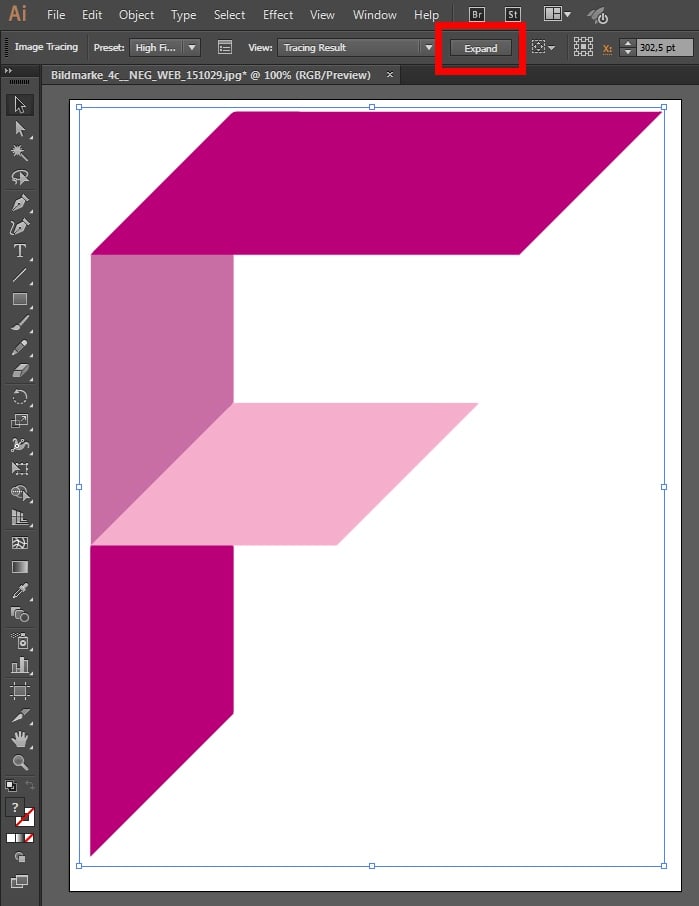
Now all the components of your graphic can be grouped together and you can scale them as you wish without compromising the quality! If you only want to edit individual elements, you can right-click to select the option ‘Ungroup’!
Save the file as PDF/X-3:2002.
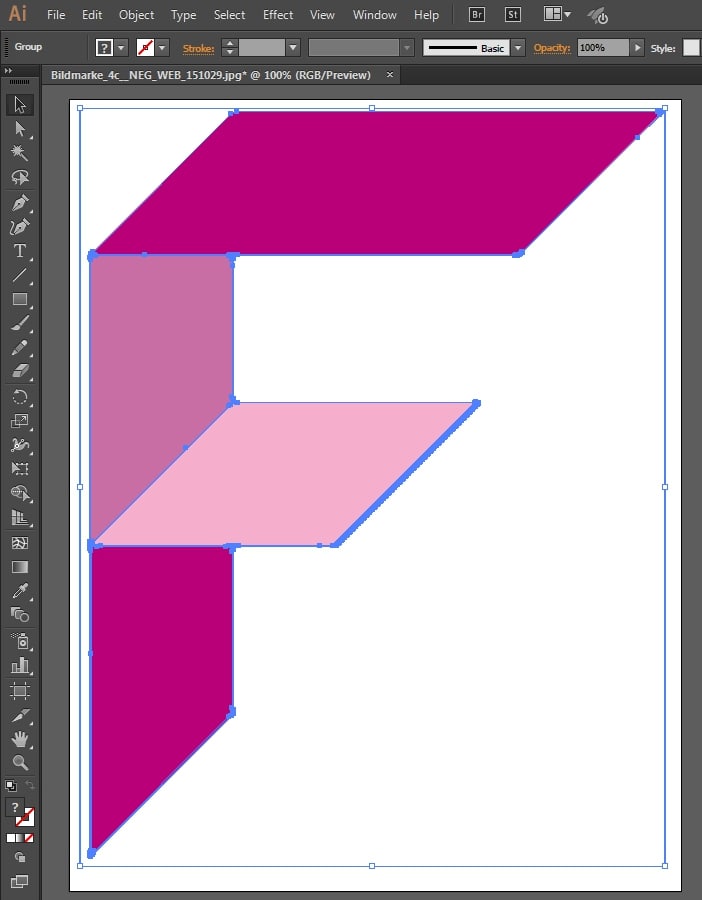
Select the pen tool.
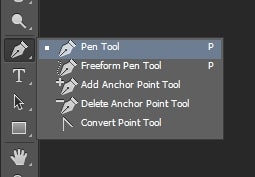
Use this to trace the outlines of the graphic step by step. With straight lines, as in our example, this is relatively simple: just mark the corners. Curves are a little more challenging. Hold down the mouse button to trace these.
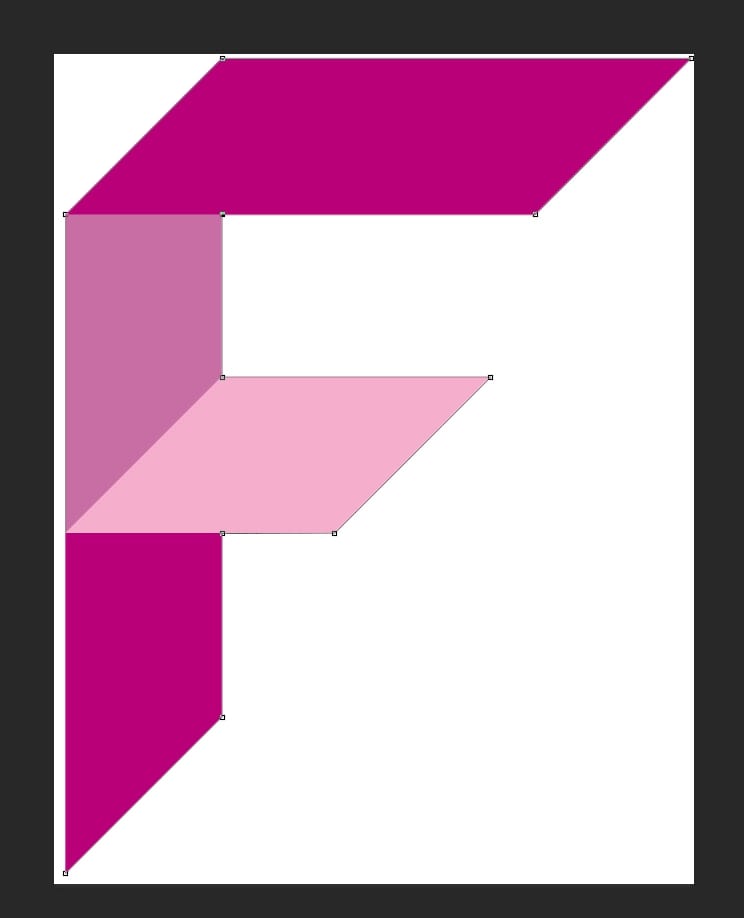
If you use the freeform pen tool, make sure that the ‘Magnetic’ option is activated!
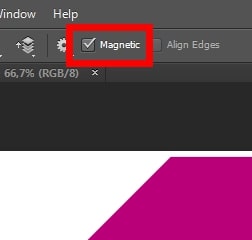
Double-click on ‘Work Path’ on the ‘Paths’ tab and rename the path in the window that opens!
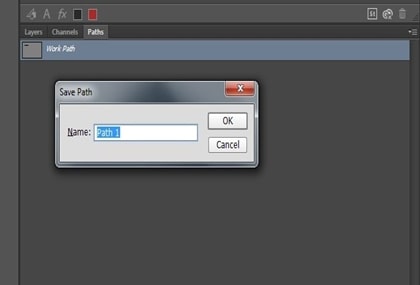
Click on the ‘Clipping path' in the path menu! Confirm in the window that opens by clicking ‘OK’! There is no need to enter anything into the ‘Flatness’ field!
Save the file as PDF/X-3:2002.
Insert the motif and select it using the selection tool!
Select ‘Detect Edges’ under Object > Clipping path > Options!
Set the threshold and tolerance so that your graphic is encompassed by the path as precisely as possible! Make sure you tick the box beside ‘Preview’! In our example, we have input the following settings: threshold 35, tolerance 0!
Confirm with ‘OK’!
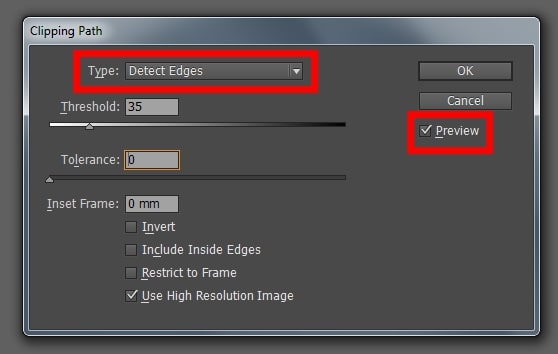
Export the file as PDF/X-3:2002.
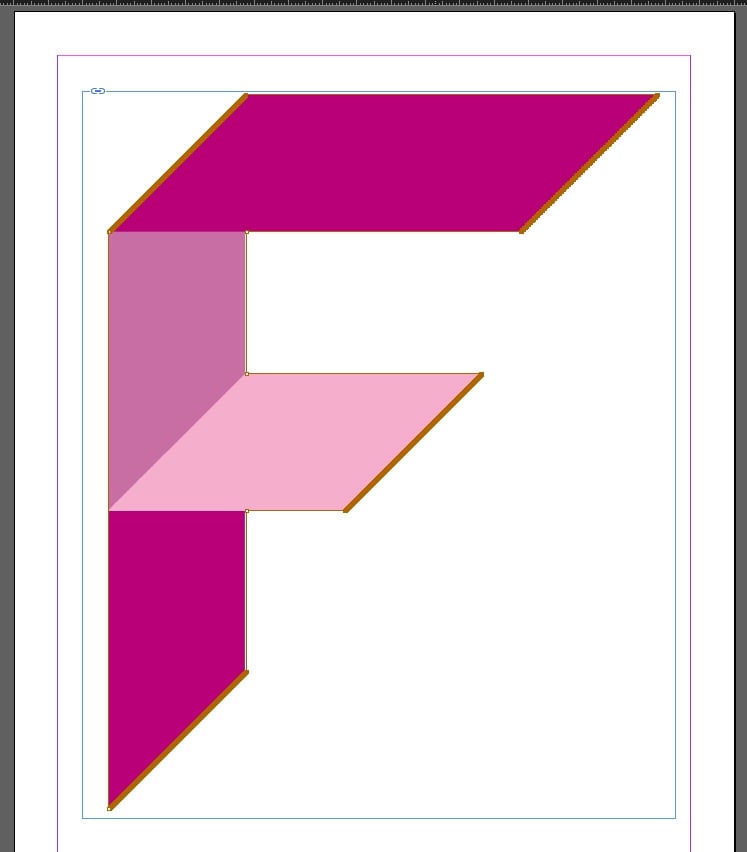
If you would like to give the motif new colors:
Right-click and select ‘Convert clipping path into frame’!
Delete the original image!
Now you can color the path!
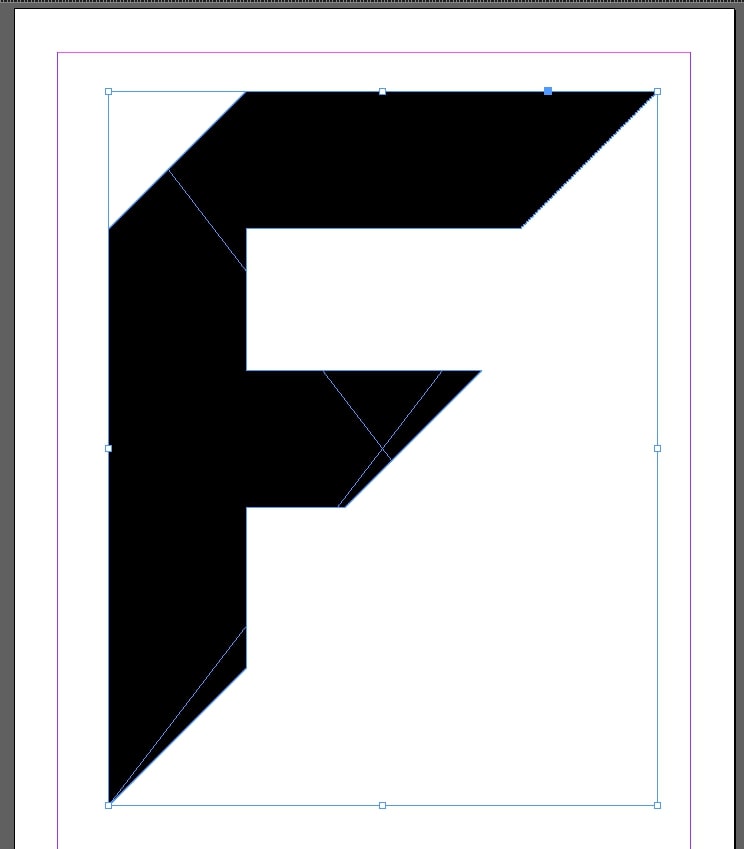
A general rule: the simpler the graphic, the easier it is to vectorize! Photos, for example! are therefore not suitable for vectoring! They consist of too many pixels, which makes the creation of a path difficult!
Tutorial: Convert text to outlines!
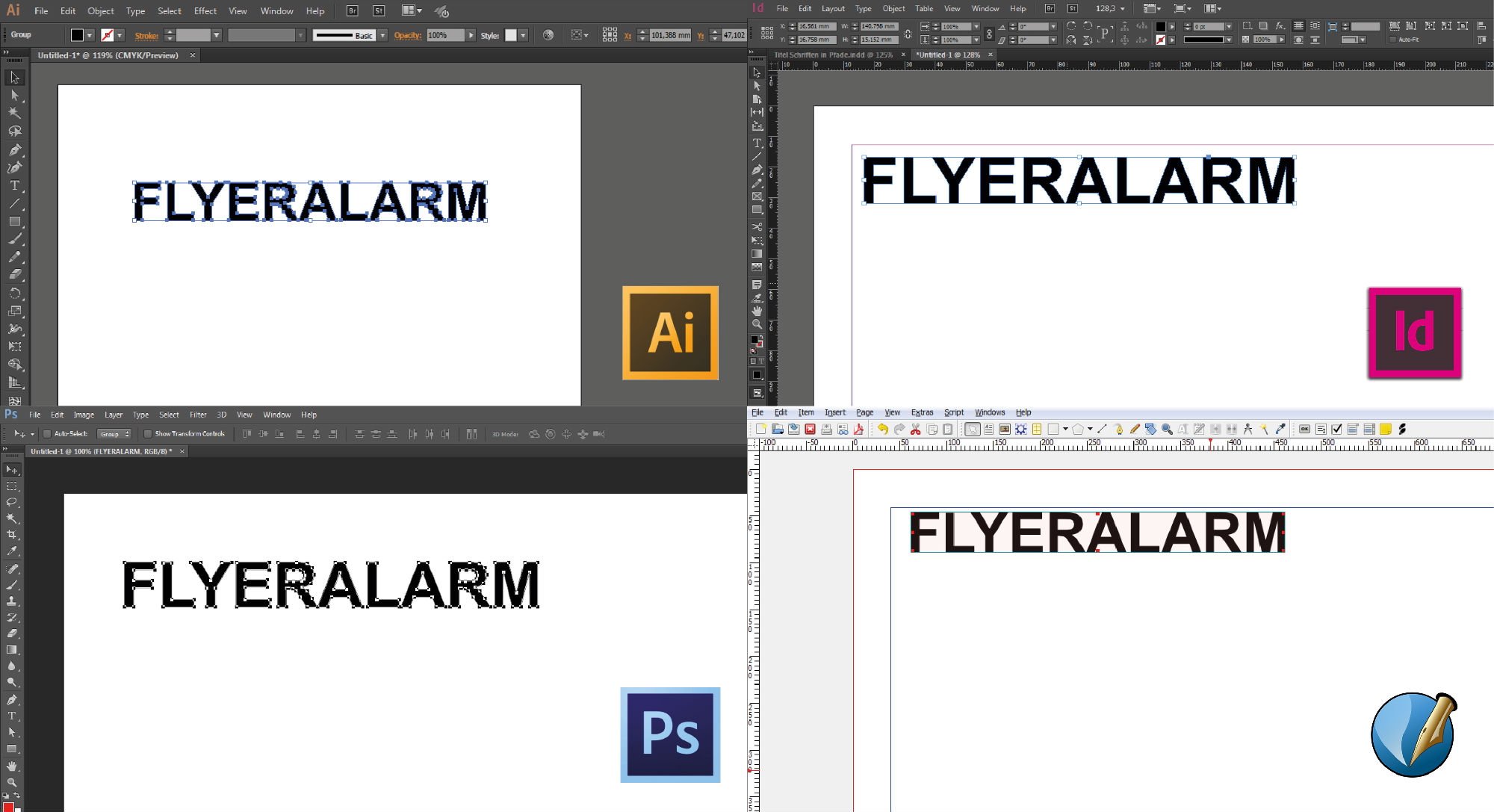
The fonts used are generally embedded during the PDF export so that they do not create any problems when printing! However, in some cases, this is not possible! The texts must then be converted to paths! For certain productions, a conversion to paths is a basic requirement for printing and stitching textiles, for example! For example, if you would like to create t-shirts, jackets or hats with your logo on, the corresponding print data is required! This also applies to other textile products, such as shopping bags or lanyards!
If a text is vectorized, it can be treated like a vector graphic and therefore moved and scaled without any loss in quality! However, content changes are no longer possible! For a professional result, it is recommended that you use sans-serif fonts! If the lines are too fine, it is very likely that you may not be able to establish exact paths, which will ultimately affect the results!
In order to convert your text characters to paths, you will need the appropriate software! In our tutorial, we show you how to proceed in Adobe Illustrator CC, InDesign CC, Photoshop CC and Scribus 1.4.5.
Adobe Illustrator CC
Use the selection tool to select the text frame!
Right-click and select the option Create Outlines'!
All the letters of your text are now converted and grouped in paths!
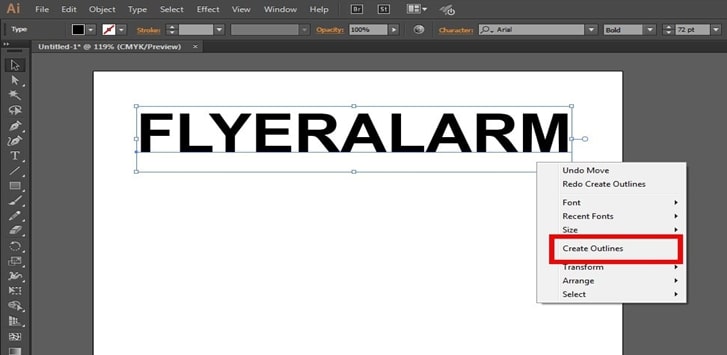
In order to edit individual letters, right-click and select the option‘Ungroup’!
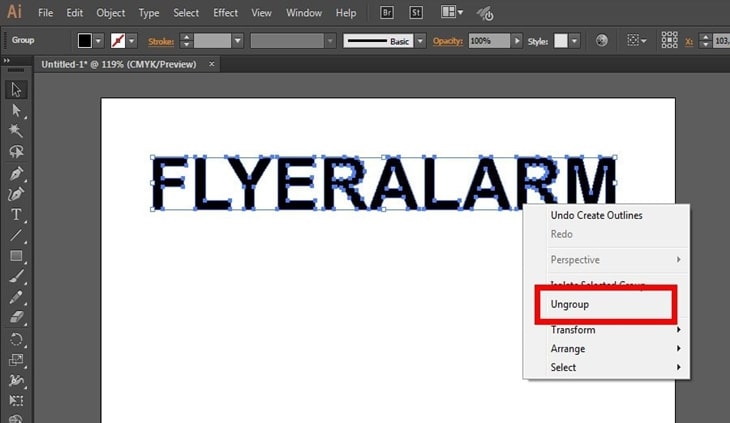
Adobe InDesign CC
Use the selection tool to select the text frame.
Select the menu item type’ and then the option create Outlines’!
All the letters of your text are now converted and grouped in paths
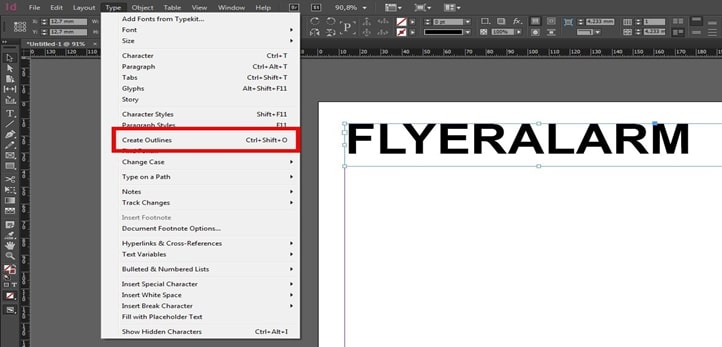
In order to edit individual letters, select the menu item object’ and then the option release Compound Path’ via ‘Paths’!
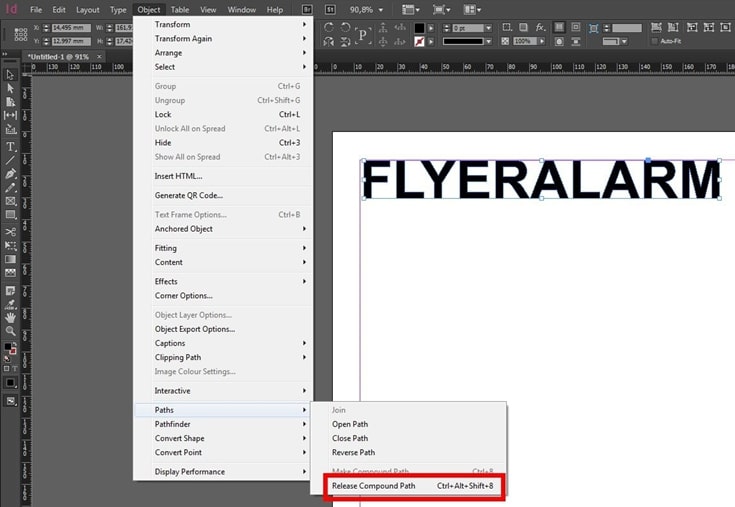
Adobe Photoshop CC
Create your desired text!
Click on the text with your right mouse button in the layers’ tab and select the option to create Work Path’!
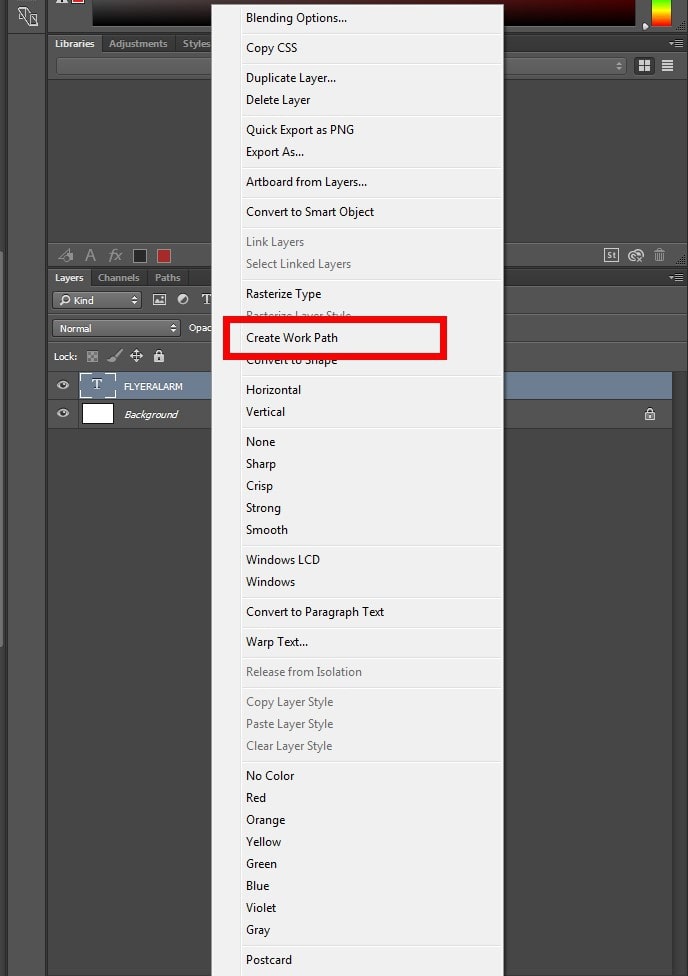
You will now find this in the paths’ tab. Name your work path by double-clicking on it and saving it!
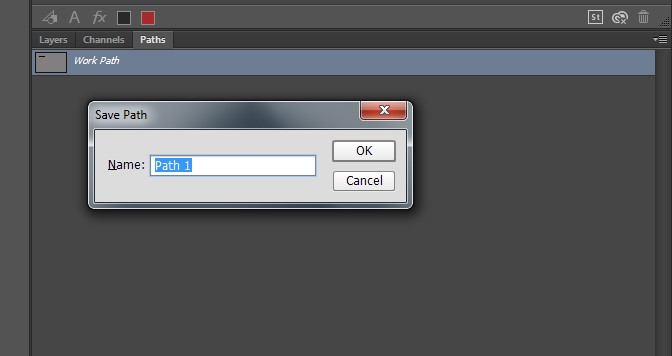
Select the item ‘Clipping Path’ via the path menu!
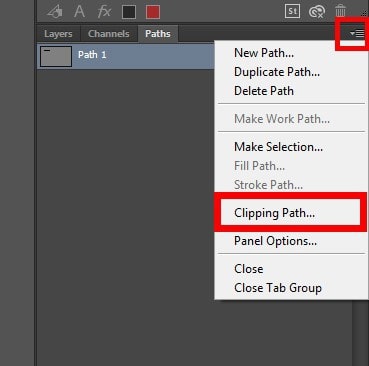
Scribus 1.4.5
Right-click on the text frame to select the option ‘Convert to’ and then ‘Outlines’!
Your text is now vectorized and you can move and scale it. Press and hold the Ctrl key in order to maintain the proportions!

Right-click and select ‘Ungroup’ to edit individual letters!
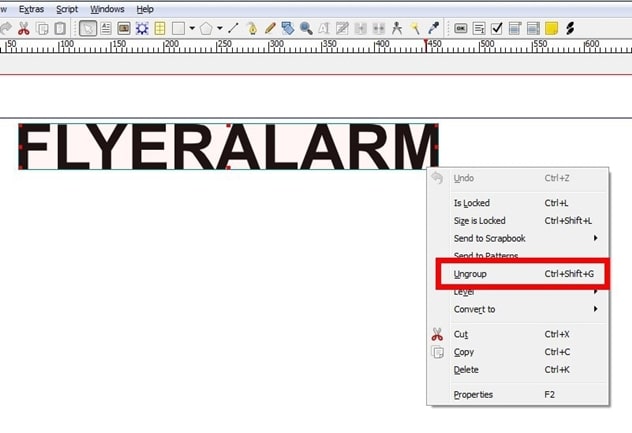
Convert Photoshop Text to Vector for Use in Illustrator!
Step 1
Open Photoshop file containing the text you'd like to be vectorized! It's not necessary to have the text as the only layer in the file, just make sure the text layer is selected!
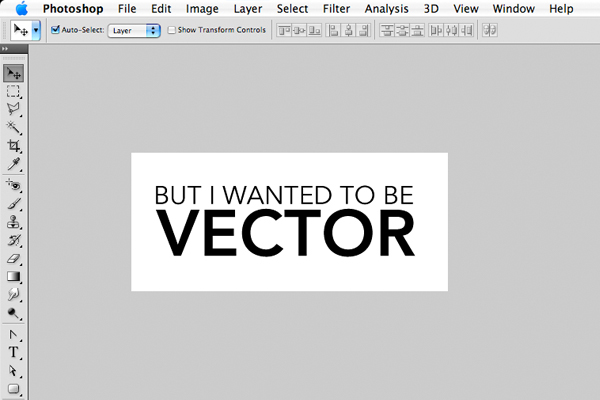
Step 2
Create a Work Path from the text! Layer > Type > Create Work Path! You'll see a change in the appearance of the text after creating the Work Path!
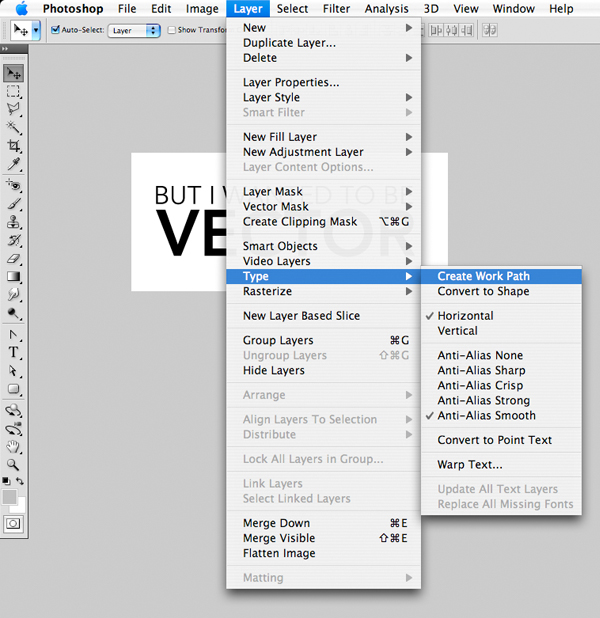
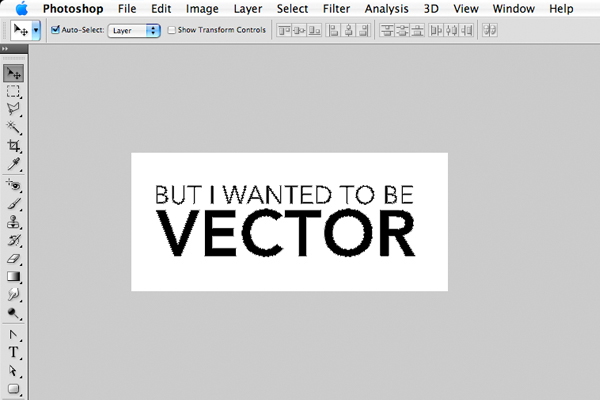
Step 3
While the Work Path is selected, go under File > Export > Paths to Illustrator and save the file!
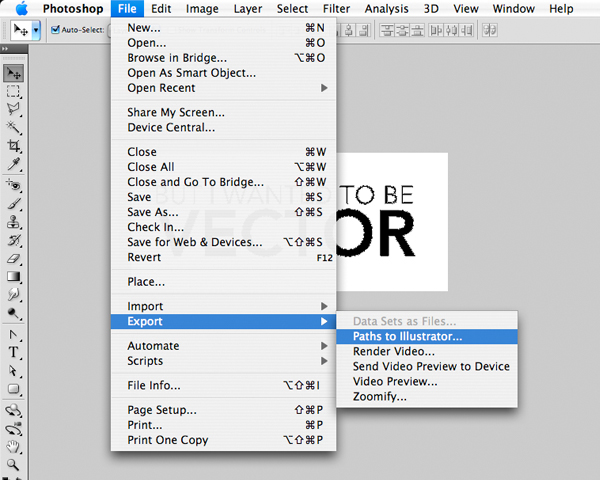
How To Convert Objects Or Texts Into Curves In CorelDraw!
Most objects that are added to a drawing are not curved objects, with the exception of spirals, freehand lines, and Bézier lines! Therefore, if you want to customize the shape of an object or text object, it is recommended that you convert it to a curve object!
How to convert an object or a text object to a curve object:
1. Create an object or text in CorelDraw! For instruction purposes, Text Tool has been used!
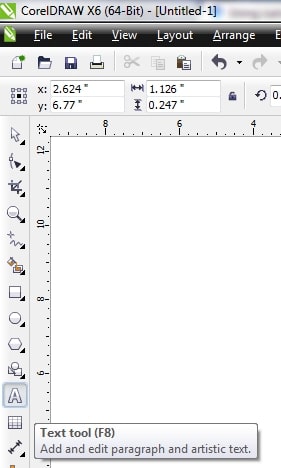
2. Using the Pick Tool, select the Text!
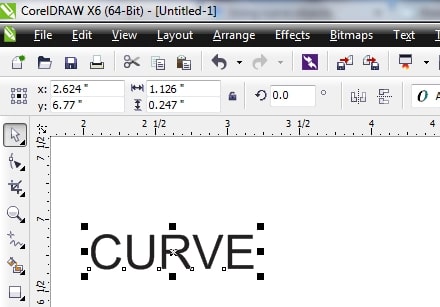
3. Go to Arrange » Convert to Curves!
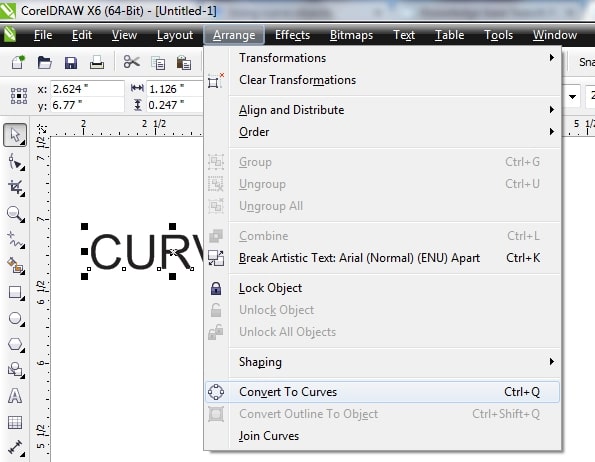
Or, you can just right click on the text while it is selected and choose Convert to Curves!
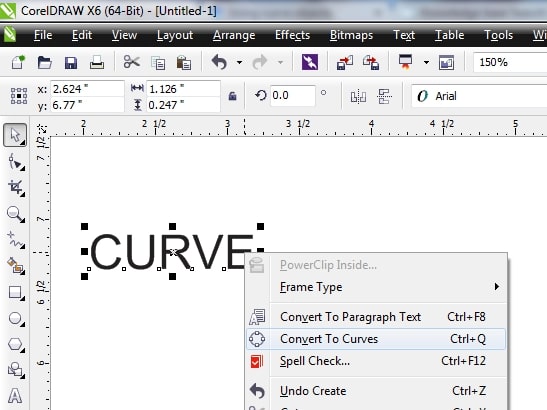
How To Convert Fonts To Curves / Outlines In Adobe Illustrator!
This article will show you how to outline your type in Adobe Illustrator!
When you have your document open, go ahead and select all the text elements on the artboard!
Once they are selected, go under the Type menu and select Create Outlines!
You can also achieve this using the keyboard shortcut CTRL-SHIFT-O (for windows) or CMD-SHIFT-O (for macs)!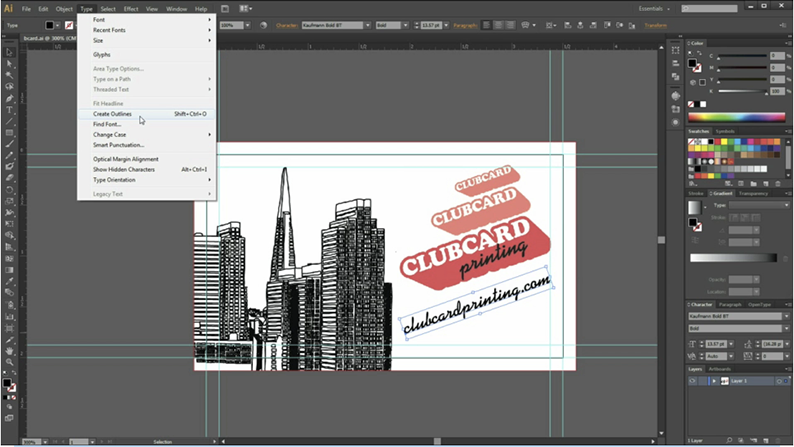
You will know you have successfully outlined your fonts when the Underline disappears from beneath the text and each letter is outlined individually like the example image below!
File Formats And Programs!
FREE ARTWORK CHECK!
Before we go to print, we will carry out a free technical check on your artwork! If there are any issues, we will contact you to let you know what needs to be changed!
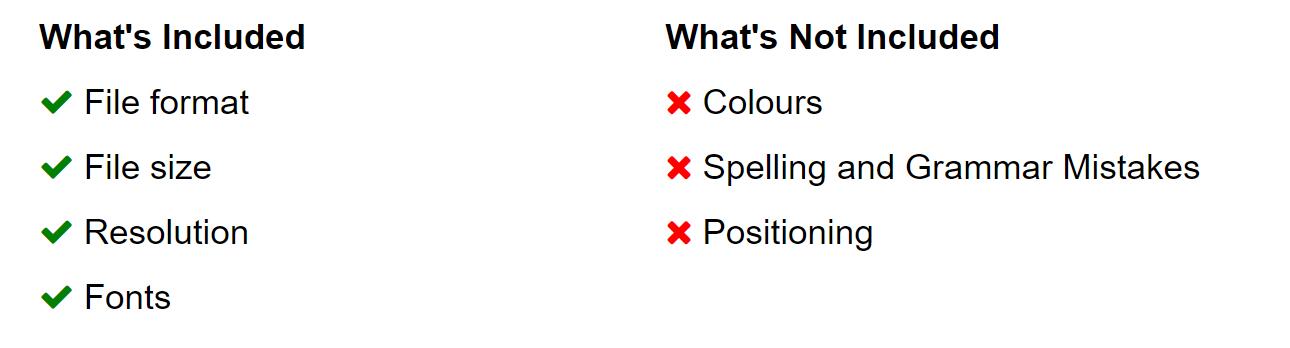
Please ensure that your artwork meets our specifications! We cannot be held responsible for errors that occur from supplied artwork that does not meet our specification! If you need any help to determine if your artwork is ready for print please call us on +86-0755-2350-4042 or email info@popdisplay.me and we will be happy to help!
FILE FORMATS AND PROGRAMS!
Press or print optimized! Page size must be set to the trim size plus 3mm bleed all around if necessary! Images and graphics must be in CMYK format, not RGB! Please embed any fonts used or convert them to outlines!
If you need to convert your file to PDF format, you can use this free online tool: https://www.freepdfconvert.com/
Adobe Illustrator
Include all images used! Convert all fonts to outlines to avoid font conflicts! Page size must be set to the trim size of your job! Bleeds should extend 3mm beyond the page area! Please output your files in EPS format!
Adobe Photoshop
CMYK, 100dpi at full size (400dpi at 1/4 size), flattened, no layers, saved as tiff, eps or jpg!
Quark Express
Include all fonts and images used! Page size must be set to the trim size of your job! Bleeds should extend 3mm beyond the page area!
Freehand MX
Include all images used! Convert fonts to paths to avoid font conflict! Page size must be set to the trim size of your job! Bleeds should extend 3mm beyond the page area! Files supplied as EPS or PDF!
Corel Draw
Include all images used, the text should be converted to curves! Bleeds should extend 3mm beyond the page area! Files should be saved as EPS or PDF!
Adobe InDesign
Include all fonts and images used! Convert fonts to outlines if possible to avoid font conflict!
Microsoft Office Documents
We do not accept Microsoft Office file formats, such as Word or Excel, but you can convert your Microsoft Office documents to PDF format for free at the following site: https://docupub.com/pdfconvert/.
Other
Please output as EPS or print-ready PDF where possible! If you need help in determining if your file format is suitable, please call us on +86-0755-2350-4042 or email info@popdisplay.me.
We can convert your artwork into a print-ready format for a small extra cost - call +86-0755-2350-4042 or email info@popdisplay.me to discuss!
Benefits of a Corrugated Display!
Benefits of a Corrugated Display:
1. More efficient and more effective than metal shelves!
2. Less expensive than metal shelves!
3. Customizable!
4. Easy to ship!
5. Easy to assemble and move!
6. Corrugated is environmentally friendly!
Why POP displays are so effective for marketing retail products in-store!

A point-of-purchase or POP display is marketing material or advertising placed next to the merchandise it is promoting! These items are generally located at the checkout area or other location where the purchase decision is made! More commonly abbreviated to POP by retailers, this can be one of the most underutilized tools in retail today!
POP has become a staple strategy for manufacturers! Most vendors will have some sort of POP material they can provide for free use in retail stores!
This material will highlight the product and draw the customers' attention to it, which is important in a retail store crammed with similar merchandise!
POP displays can be as simple as a sign or as elaborate as a display carton! For example, a retailer may use a "shelf talker" (a sticker stuck to the end of the shelf to draw attention as the customer walks down the aisle of a grocery store) which is a small visual item! Or they may create a full display where the vendor's products are merchandised inside it! Think of a free standing display with the vendor's branding on it, with only its merchandise on display inside!
Where POPs Are Used!
Not to be confused with other retailing terms like end cap, POPs have moved from the traditional location of the cash wrap to other locations in the store! In its early forms, you would only find POP displays and materials at the cash register area! But today, manufacturers and retailers have discovered that POP displays can be placed throughout a store with great success!
Various Kinds of POP Displays!
The most elaborate POP is a vendor shop! This is a "store within a store" idea where a vendor places a section in the retail store that sets its merchandise apart from the rest!
Probably the most powerful form of POP is signage! One research study conducted by Brigham Young University found that displays with signs outperformed displays without signs by 20 percent!
That means that sales of the items with signs were 20 percent higher than the sales of the times without signs!
Even more incredible was the fact that regular priced merchandise (not on sale) outperformed sale or clearance priced merchandise by 18 percent when it was signed and the sale items were not! Simply put, signs as part of a POP display draw attention to the items! And when the customer takes notice, they tend to buy!
Signs can take the form of hanging displays and posters or they can be mounted on store shelves! As long as the signage doesn't interfere with or annoy the customer, they're a great way to draw attention to a new product, or one that's on sale, as well as seasonal items!
Signage can be thought of as a silent salesperson It can keep a customer in a store and interested when the store is busy and the salespeople cannot get to them!
When you consider that some 70 percent of retail purchases aren't decided until the customer actually is in the store, it's clear what impact something as simple as a POP display can have!
TERMS & CONDITIONS!
TERMS & CONDITIONS!
TRADING TERMS AND CONDITIONS:
POP DISPLAY Terms and Conditions 2020
WEBSITE TERMS AND CONDITIONS:
POP Display is committed to protecting your privacy and developing technology that gives you the most powerful and safe online experience. This Statement of Privacy applies to the POP Display Web site and governs data collection and usage. By using the POP Display website, you consent to the data practices described in this statement. Collection of your Personal Information
POP Display collects personally identifiable information, such as your e-mail address, name, home or work address or telephone number. POP Display also collects anonymous demographic information, which is not unique to you, such as your postcode, age, gender, preferences, interests, and favorites.
There is also information about your computer hardware and software that is automatically collected by pop display.me. This information can include your IP address, browser type, domain names, access times and referring Web site addresses. This information is used by POP Display for the operation of the service, to maintain quality of the service, and to provide general statistics regarding use of the POP Display Web site.
Use of your Personal Information
POP Display collects and uses your personal information to operate the POP Display Web site and deliver the services you have requested. POP Display also uses your personally identifiable information to inform you of other products or services available from POP Display and its affiliates. POP Display may also contact you via surveys to conduct research about your opinion of current services or of potential new services that may be offered.
POP Display does not sell, rent or lease its customer lists to third parties. POP Display may, from time to time, contact you on behalf of external business partners about a particular offering that may be of interest to you. In those cases, your unique personally identifiable information (e-mail, name, address, telephone number) is not transferred to the third party. In addition, POP Display may share data with trusted partners to help us perform statistical analysis, send you email or postal mail, provide customer support, or arrange for deliveries. All such third parties are prohibited from using your personal information except to provide these services to pop display.me, and they are required to maintain the confidentiality of your information.
POP Display does not use or disclose sensitive personal information, such as race, religion, or political affiliations, without your explicit consent.
POP Display keeps track of the pages our customers visit within popdisplay.me, in order to determine what POP Display services are the most popular. This data is used to deliver customized content and advertising within POP Display to customers whose behavior indicates that they are interested in a particular subject area.
POP Display Web sites will disclose your personal information, without notice, only if required to do so by law or in the good faith belief that such action is necessary to: (a) conform to the edicts of the law or comply with legal process served on POP Display or the site; (b) protect and defend the rights or property of POP Display; and, (c) act under exigent circumstances to protect the personal safety of users of popdisplay.me, or the public.
Use of Cookies
The POP Display Web site use “cookies” to help you personalize your online experience. A cookie is a text file that is placed on your hard disk by a Web page server. Cookies cannot be used to run programs or deliver viruses to your computer. Cookies are uniquely assigned to you, and can only be read by a web server in the domain that issued the cookie to you.
One of the primary purposes of cookies is to provide a convenience feature to save you time. The purpose of a cookie is to tell the Web server that you have returned to a specific page. For example, if you personalize pop display.me pages, or register with pop display.me site or services, a cookie helps pop display.me to recall your specific information on subsequent visits. This simplifies the process of recording your personal information, such as billing addresses, shipping addresses, and so on. When you return to the web site, the information you previously provided can be retrieved, so you can easily use the pop display.me features that you customized.
You have the ability to accept or decline cookies. Most Web browsers automatically accept cookies, but you can usually modify your browser setting to decline cookies if you prefer. If you choose to decline cookies, you may not be able to fully experience the interactive features of popdisplay.me .
Security of your Personal Information
POP Display secures your personal information from unauthorized access, use or disclosure. POP Display secures the personally identifiable information you provide on computer servers in a controlled, secure environment, protected from unauthorized access, use or disclosure. When personal information (such as a credit card number) is transmitted to other Web sites, it is protected through the use of encryption, such as the Secure Socket Layer (SSL) protocol (256 bit).
Changes to this Statement
POP Display will occasionally update this Statement of Privacy to reflect company and customer feedback and the law. POP Display encourages you to periodically review this Statement to be informed of how POP Display is protecting your information.
Contact Information
POP Display welcomes your comments regarding this Statement of Privacy. If you believe that POP Display has not adhered to this Statement, please contact POP Display at info@popdisplay.me. We will use commercially reasonable efforts to promptly determine and remedy the problem.
Conditions of Use
Please Note: All product images are digital and are for illustration purposes only. Colors and shades may, therefore, vary from image/description.
Benefits of the different types of corrugated cardboard flutes!
Corrugated Board Types!
Corrugated cardboard is a sustainable and recyclable material that is both lightweight and when folded in the correct way, extremely strong! Depending on the thickness of the corrugations and finish of the liner board, the corrugated card can be elegant, strong, and long-lasting! It can have a polished or rustic appearance! Corrugated cardboard can be used for boxes and displays but also furniture, exhibitions, games, and art!
To produce our packaging we use corrugated cardboard which consists of external smooth sheets of cardboard and internal waved sheets of cardboard! There are many different types of corrugated cardboard with different technical specifications and usage!
SINGLE FACE BOARD!
This type of cardboard does not have the same durability as other types of corrugated cardboard! Single face corrugated predominantly consists of two layers of paper (an outer liner and fluting) and is supplied in rolls! It is mostly used as inner packaging to separate and protect individual products inside the outer packaging!

Single Face Corrugated Roll (Code DP-115)
SINGLE WALL BOARD!
Single wall corrugated board (also known as double face board) consists of one piece of fluted material glued between two pieces of liner! This is the most commonly used style of corrugated cardboard that has five different styles of flutes!
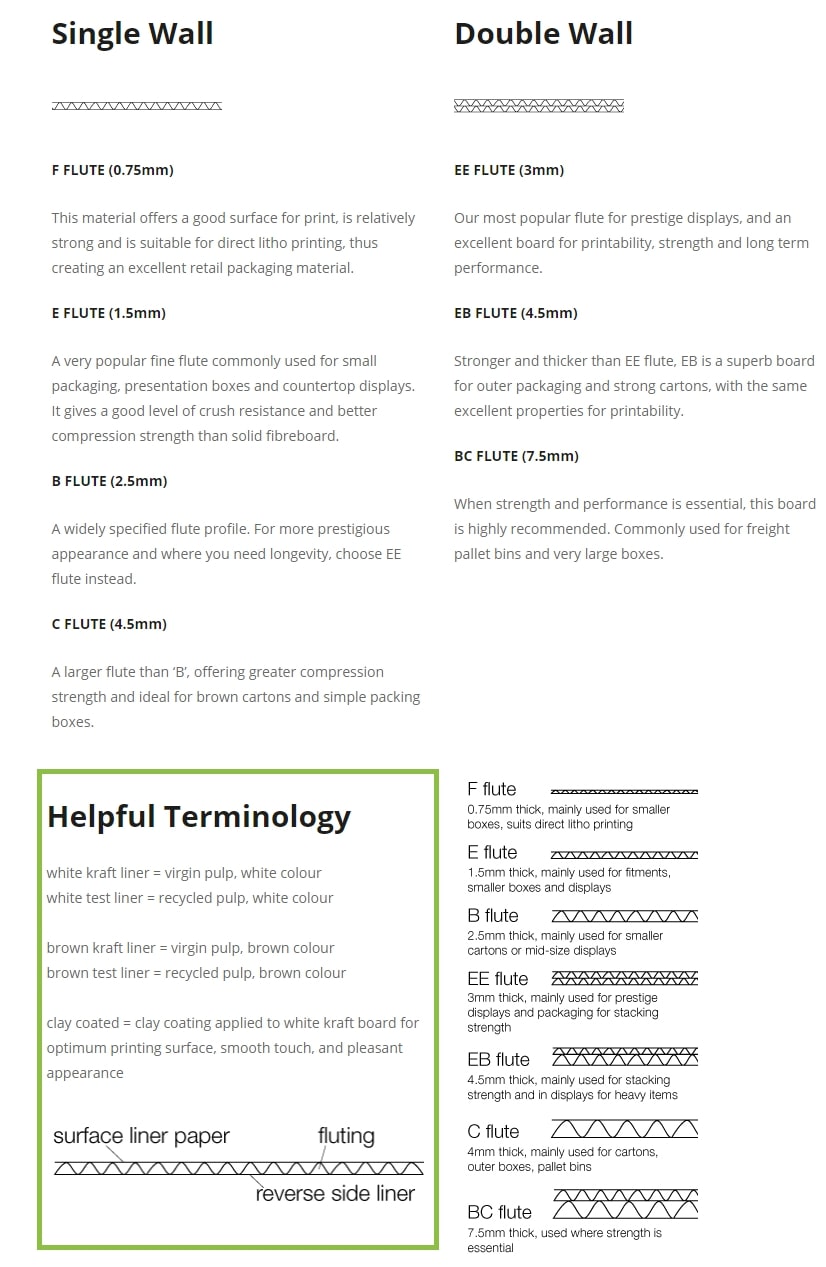
. A-Flute (approx. 5mm height): This is the original corrugated flute design and is the thickest! With its thickness, A-flute provides the greatest cushioning properties for fragile products!
. B-Flute (approx. 3mm height): This is a very robust flute, offering compactness for minimizing storage space! It provides a good printing surface and is most often used for die-cut boxes, canned goods, and displays!
. C-Flute (approx. 3.5mm height): The most widely used flute size, commonly used for shipping cartons! C-flute offers good crushing resistance, good stacking strength, and highly acceptable printing properties!
. E-Flute (approx. 1.2mm height): It gives an excellent crush resistance and compression strength! It provides a high-quality surface to print upon and is most commonly used in smaller cartons and die-cuts applications (cosmetics boxes, glass, and ceramic boxes, pizza boxes)!
. F-Flute / Micro-Flute (approx. 0.8mm height): The newest type of corrugated cardboard! F-flute is only half the thickness of E-flute and is currently expanding in use because it can reduce the total amount of paper fiber in packaging for a more sustainable solution!
Generally, larger flute profiles deliver greater vertical compression strength and cushioning! Smaller flute profiles provide enhanced structural and graphics capabilities for use in retail packaging!
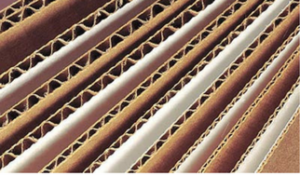
DOUBLE WALL BOARD!
Double-wall corrugated board consists of two pieces of fluted material glued between three pieces of liner! This board is resistant to breaking when stacked and is commonly used for larger industrial containers!
Different flute profiles can be combined in one piece of combined board! For example, a double wall board may contain one layer of B-flute medium with one layer of the C-flute medium! Mixing flute profiles allows designers to adjust compression strength, cushioning strength and the total thickness of the combined board. Most popular double wallboard types are:
. EB-Flute (approx. 4.2mm height) – this is a combination of B-flute on the inside and E-flute on the outside! It gives an excellent performance level in both print finish and impact protection!
. BC-Flute (approx. 6.5mm height) – this is a combination of C-flute on the inside and B-flute on the outside! This type of flute is most commonly used in shipping cartons for higher levels of content protection!
TRIPLE WALL BOARD!
The triple wall corrugated board consists of three pieces of fluted material glued between four pieces of liner! This board is commonly used as a more lightweight substitute for wooden shipping crates for larger or heavier shipments!
At POP Display we can offer you a wide range of possibilities when trying to decide on a cardboard type! If you are still unsure as to what cardboard type you want to be sure to call us!
What is your privacy policy?
We take security and privacy issues very seriously!
We do not sell or otherwise disclose customers' personal details to any other companies without prior permission! 'Cookies' are used on this site, but only to keep track of the contents of your shopping basket once you have selected an item!
We never disclose customers' personal information to any third parties! We only use your information to handle orders, deliver products and services and to communicate with you about orders!
What is your quotation process?
You can contact us by phone or by email! If you are not sure of your exact requirements, we are here to answer any of your questions and help you choose the best packaging for your needs! For us to provide the quote we will need information such as:
. dimensions of the required product!
. details of any printing required for the product!
. an artwork file for the printing (if available)!
. details of finishing required for the product (please call us if you are unsure)!
. any special one-off requirements!
. details of the delivery!
Is POS the same as POP!

You probably know what a flyer is! You almost certainly know what a poster is! You may even know what a window cling is! But what is POP?
POP stands for Point Of Purchase, and it refers to all of the printed marketing material that retailers display around their premises, in order to promote specific products, ranges, events and offers to customers at key points in their sales space!
You may have heard of another abbreviation that describes this type of marketing, and that is POS! It stands for Point Of Sale, and it's more or less the same as POP! In the USA, POS refers to printed advertising in the area where the customer pays for their goods or service – the tills in a supermarket for example! Their main purpose is to ‘upsell’ to customers, offering add-on items they may not have set out to purchase in the first place! Point Of Purchase, on the other hand, refers to printed advertising placed near the entrance/exit or in the aisles of a store! These are often more elaborate displays, and are designed to encourage larger value purchases or mass purchasing of a particular promoted product!
In the UK, the two terms are interchangeable, although there is some debate about this! One opinion is that POS is the American term for POP! Another is that it makes more sense that Point Of Sale belongs in the aisles – where the features of a product or service are ‘sold’ to the customer – and that Point Of Purchase should appear at the tills, where the purchase is made!
But whether it’s POP or POS, or both, the type of in-store advertising that can be described by these terms includes the following!
Posters & Flyers!
Usually the simplest and most cost-effective way of promoting a product, advertising an event, or communicating any other messages to customers both inside and outside of the place of business!
Window Clings!
Also knows as Window Stickers or Window Vinyl, Window Clings are a form of a poster printed on a transparent material that literally ‘clings’ to a window! This provides a tidy solution for displaying marketing messages facing customers in the high street or shopping center without having to use any adhesive (which may not give a very neat finish)!
Dump Bins!
These are simple (but effective) cardboard storage containers which serve a dual purpose of holding stock and providing additional advertising space on the units themselves! Often used for ‘bargain bins’ or specific products retailers want to sell more of, they are a versatile solution for both large and small businesses!

FSDU!
Similar to a Dump Bin, an FSDU (Floor Standing Display Unit, or Free Standing Display Unit), offers both storage and marketing space in one! Flexible FSDUs usually have a number of shelves or hangers for the products, and are often designed as a bespoke solution for a particular product!

Hanging Signs!
Yet another dual purpose solution is a customised Hanging Sign, which can help customers navigate around the store as well as highlight certain categories of item the store sells (e.g. pet food, skincare products, deli counter, wine and spirits)!
Shelf Signage!
When customers find the range of items they are looking for, shelf signage (Shelf Wobblers for example) can help them locate any particular products that are on offer, or equally help the retailer highlight any products they would like to increase sales of! Shelf Wobblers can usually be easily affixed and removed from a shelf edge, so that they can be moved around the shop along with the stock itself!

Merchandising Displays!
These are the most elaborate pieces of in-store advertising, and can be created in almost any shape or form imaginable! A Halloween toy display that kids can walk into, a scaled-down version of a distillery to display bottles of whisky on, and a musical snowman display that plays festive music when people walk by – anything is possible!
So, hopefully now you know more about what POP is! If you want to know more, call us!
Bye for now,
www.popdisplay.me
What forms of payment do you accept?
We accept payment by PAYPAL, Alibaba pay, WESTERN UNION, UnionPay and so on to secure electronic transactions!
Benefits Of Using Corrugated Products!
Corrugated's most basic ingredient is wood, a renewable resource, and with today's forestry industry committed to sustainability, the United States is growing more wood in our forests than is harvested! In fact, the amount of standing timber has increased by 39 percent since 1952, and by 10 million acres since 1990! (www.fs.fed.us)
Even more important to you as a customer of POP Display is the fact that we use corrugated that is nearly 100% from recycled material! (A single box can be recycled as many as eight times!) And, one of the mills that produce our board utilizes steam from a power plant next door giving it an environmentally favorable carbon footprint!
In addition, our inks are water-based and can be recycled! Our adhesives are environmentally responsible! And we recycle 100% of our trim/scrap waste utilizing our baler! This adds up to 100,000 pounds per month!

Not only is corrugated sustainable, but it is also a preferred packaging material because it is:
1. Durable!
2. Versatile!
3. Light Weight!
4. Customizable!
5. Protective!
Corrugated is also ideal because it can support a wide range of printing options:
1. Flexo!
2. Litho!
3. Digital!
4. Screen Printing!
Corrugated also has the benefit of being a cost-effective way to package and display products! Then when it is all said and done, 76 percent of all corrugated is recovered for recycling! (American Forest and Paper Association, AF&PA)
POP Display is proud to be part of an industry that is environmentally responsible!
How do I know if products can arrive safely!
POP DISPLAY manages the flow of materials from concept through delivery! We are a strict performer of quality control in accordance with the IS09001:2008 Certificate! Our QC department will take the inspection before shipment, the QC report and relevant pictures will be sent to you!
We have a long-term partnership for delivering goods to all over the world, so that can proof our goods arrived at the destination safely and speedy!
How long does it take to produce my order?
Generally, we can produce most orders within 2-3 weeks of artwork or sample approval! However, depending on our schedule and material availability, we might be able to ship in less time, or it could take longer! Our sales manager will be able to discuss this with you further!
Some of the key benefits of Free Standing Display Units (FSDUs)!
Free Standing Display Units – Bespoke Displays in Cardboard, Designed to Help Sell Your Product!
FSDU's, specifically designed for the purpose, can encourage customers to buy and increase the sales of any product!
Some of the key benefits of Free Standing Display Units (FSDUs)!
1. Bespoke Design to Your Requirements!
2. Offering your products for sale effectively!
3. Cardboard Construction – Eco-friendly and cost-effective!
4. Designed, printed and manufactured for you in-house!
5. Shelved units readily allow for more than one type of product to be displayed!
6. It can be either flat packed, pre-assembled or pre-filled!

How to drive sales through the effective use of retail POS and POP!
Ensuring a consistent brand experience throughout the customer journey both online and offline is the key to successfully creating brand influence and driving sales growth in-store! But how often does this fall down through badly displayed or makeshift POS advertising? We've all seen the handwritten, D.I.Y. advertising messages in windows, displayed for the best reasons, but seriously damaging to your overall brand experience! So how can you engage your front line colleagues to ensure adherence to brand guidelines and, at the same time make it easier for them to become the living embodiment of your brand values?
The answer I believe is through balancing the development of your brand equity with each store manager's individual entrepreneurship! Easier said than done some may say! However, it's worth persisting, for once you get involvement and understanding from your front line managers they are far more likely to buy into the benefits of getting their store kitted out properly, especially once they see the results! After all who is better positioned to know your customers?
Here are my top tips to engage your key customer-facing colleagues, and help them drive sales growth in each and every store in your estate!
1. Gather and capture the right store data for each of your stores, both physical and demographic!
2. Harness this data effectively to improve the accuracy and relevance of the POS each store receives!
3. Empower your store managers by allowing them to create and run local or store specific POS campaigns! Automated Online Marketing allows your regional and store managers to create their own personalised marketing campaigns within brand guidelines! Within a 3-day period they can create, order and take delivery of a store specific POS campaign that is relevant to their customers and will help drive sales!
4. Make it simple and quick for your Store Managers to get branded POS stock items and fixing materials!
5. Provide clear instructions and / or video demonstrations to construct and install 3D bespoke displays!
6. Simplify designs or part construct displays prior to delivery! Whatever you do make it much quicker and easier than erecting flat packed furniture! Remember – POS never displayed never pays its way!
How will my order be packed, can you provide the assembling service!
POP/POS Displays can be flat-pack or pre-filled pack!
Flatpack: to pack 1 or several sets of displays into one carton with assembly instruction sheet! Normally the assembly time is about 2 - 7 minutes for clients!
Pre-filled pack: Mainly deliver the fully-assembled display to the client's factory for them to fill with the goods or clients send the goods to us and allow us to assemble the display and fill with the goods directly!
The Differences in Permanent vs. Temporary POP Displays and Which is Right for your Company!
In a bustling retail world, it's essential that your brand stands out! There is so much vying for consumer attention, yet you need to ensure your product still gets noticed and, of course, purchased. In order to do this, you need the right POP display!
What is a POP display and why is it so important?
POP stands for point-of-purchase display and they are vital in the retail world—they get your product noticed! When trying to decide which POP display solution is right for you, it's important to ask yourself several questions:
1. What is your main objective?
2. Are you launching a new product, or a favorite, consumer-trusted one?
3. Is this a trial run?
4. Is this a special promotion? If so, how long will it last?
You'll need to choose either a permanent and temporary display solution, and knowing the key differences between them will help you make the right decision for your brand!
Temporary display solution!
Just as it sounds, a temporary POP display is created to be used for a limited amount of time! They are built sturdy enough to last in a busy retail environment, but usually for about 3–6 months' time! Temporary display solutions are great for seasonal campaigns or a new promotion!
Permanent display solution!
Permanent display solutions, the opposite of their counterpart, are generally higher quality because they need to be more durable and last a longer amount of time, through the wear and tear of the retail world! Since they have a longer lifespan, they create more of a presence for themselves in each retail environment! In a sense, they claim their territory and become a staple for loyal customers!
Due to the types of materials that can be used to make permanent POP displays, there are more options to be more creative in designing your final displays, whether it be a countertop display, a floor display or a merchandiser!
Contact POP Display today to get the expert advice you need on which display solution is right for you, and then we'll get to work creating it for you!
Copyright © 2016 POPdisplay All Rights Reserved 粤ICP备12005035号