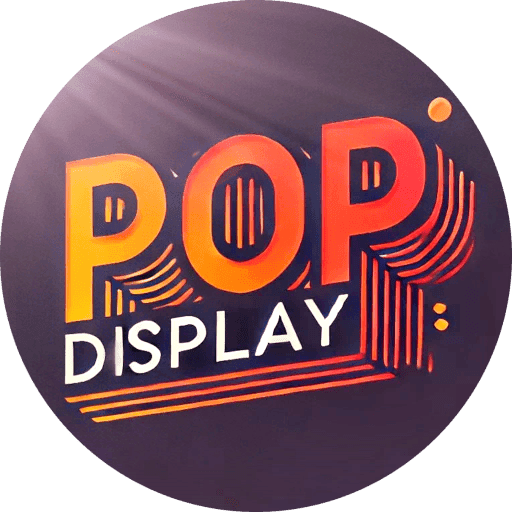You want a display that grabs shoppers fast, but weak design blocks sales. I feel that pain and I have a clear fix.
I provide a step-by-step plan that takes your rough concept, adds brand power, tests strength, and ships a display that sells more within weeks.

I will walk you through each key question you ask. Stay with me and build a display that looks sharp, stands strong, and moves product.
How can I improve my Display?
Your current display might look flat, waste space, or hide the brand message. That hurts your launch and wastes money.
Improve your display by tightening the core message, matching colors to brand, adding eye-level focus, and stress-testing every shelf before mass run.

Simple fixes that matter
I start with the problem your shopper tries to solve. Then I make the headline big and clear. I move the hero product to eye height and use bright contrast around it. At Popdisplay I prototype in one day, smash-test each shelf with weights that match real stores, and tweak until nothing bends.
| Common Weak Spot | Quick Fix | Result |
|---|---|---|
| Weak color pop1 | Use brand Pantone in full-coverage print | Shoppers spot from six meters |
| Shelf sag | Double-wall E-flute under load points | Shelf stays straight for months |
| Message clutter | One key benefit in five words | Buyers decide in seconds |
| Flat front | Cutout header at 15° | Product faces forward |
Why my approach works
I own the factory so I see every step. I keep print and die-cut in one hall, so color and shape match. I send photos of each tweak the same day, because delay kills launch windows. When David from Barnett Outdoors asked for more strength, I switched to BC flute and ran a drop test. The fix cost one extra cent per unit and saved a $40,000 promotion.
The core rule: small changes in structure give huge gains in sales force. Start simple, measure, then scale.
How do I optimize my Display?
Many displays look fine alone but fail when stock drops or lights shift. That wastes floor rent and hurts brand trust.
Optimize your display by balancing weight, lighting, refill flow, and shopper path so it performs all day and stays fresh.

Four angles of true optimization
I break optimization into load, light, flow, and path.
Load balance
A display leans when stock sits uneven. I map weight on CAD, place vertical ribs under heavy zones, then add a small back kick plate so staff push it straight.
Light catch2
Stores use cool LEDs. I finish with semi-gloss varnish that bounces light back. That lifts colors without glare.
| Factor | Check | Action |
|---|---|---|
| Shelf center drop ≥3 mm | Add interior rib | Shelf keeps 0 mm drop |
| Light angle <30° | Add white top card | Header stays bright |
| Refill time >30 s | Increase opening by 20 mm | Staff refill faster |
Flow and path
I watch how shoppers move. If they pass left to right, I angle graphics the same way. I leave a clear 80 mm toe gap so carts glide by. I mark refill entry at the back to stop front lifting.
I learned this while rolling displays for a snack brand in Chicago. We cut refill time 40 % and sold 15 % more in the same space. The trick was no fancy tech, just clear data and cardboard tweaked to fit.
How to manage Display settings?
A great display still fails if store staff cannot set it up fast. Slow installs eat margin and spark returns.
Manage settings by using color-coded folds, numbered tabs, QR video guides, and pre-glued joints to hit a five-minute setup goal.

Make setup foolproof3
I pack every kit with clear signs4.
Color keys
Red lines fold in, blue lines fold out. No words needed.
Number paths
Tab 1 goes into slot 1. Staff see steps in sequence.
| Setup Part | Old Time | My Time | Improvement |
|---|---|---|---|
| Base unfold | 120 s | 45 s | 62 % faster |
| Header attach | 90 s | 30 s | 67 % faster |
| Shelf lock | 60 s | 20 s | 67 % faster |
| Total | 270 s | 95 s | 65 % faster |
Digital backup
A QR on the box5 links to a 30-second clip. I film it during prototyping. It costs almost nothing and cuts calls from stores.
I once shipped 1,500 units to a chain in Texas. Their staff rotated weekly. With the QR guide, even new hires built the stand in under five minutes. No complaints reached the buyer, and reorders doubled.\
Easy settings protect your brand and mine; we both win.
How to check Display quality?
You cannot stand beside every display in the field, but you can plan tests that mimic real life and filter weak ones.
Check quality by running load, drop, vibration, and color rub tests before approval and by sampling units during mass run.

Tests that catch failure early
I run four core tests inside my plant.
1. Load test6
I stack 1.5× expected weight for 48 hours. No bend over 1 mm passes.
2. Drop test
I drop the packed kit from 80 cm on all sides. Crushed corners fail.
| Test | Target | Pass Rule |
|---|---|---|
| Static load | 150 % payload | <1 mm sag |
| Drop | 80 cm edge | No tear |
| Vibration | 30 min @ 4 Hz | No loose tab |
| Rub | 30 strokes | Color stays |
3. Vibration test7
I strap the full pallet on a shaker. This copies the truck from Guangzhou to LA. Tabs must stay tight.
4. Rub test8
I use a simple crock meter. If color lifts before 30 strokes, I raise coating weight.
I learned the hard way. Years ago a batch went out without rub test. Shelf edges turned white in stores. That cost me a client. Now quality gates are law. I share full reports with buyers like David so he trusts the numbers, not words.
How to make the Display fit the screen?
Your design may look great on paper but not on the shopper’s “screen” — the real aisle space and shopper view angle.
Fit the display by matching height to eye level, width to aisle limits, and depth to cart turn radius while keeping brand rules.

See the aisle as a screen
I treat the aisle as a big horizontal phone9. The header is the app icon. The shelves are the content blocks.
Height
Average eye level is 1.5 m for adults. I set header top at 1.6 m so eyes land on it.
Width
Many US chain aisles grant only 600 mm. I keep footprint at 590 mm to slide under rules.
| Aisle Limit | My Spec | Reason |
|---|---|---|
| Height max 1.7 m | 1.6 m | Brand line of sight |
| Width max 0.6 m | 0.59 m | Safety buffer |
| Depth max 0.45 m | 0.42 m | Cart swing |
Mock store test
I build a foam board aisle. I place competitor units around. Then I walk the path with a camera at eye height. I note if my unit blocks traffic or hides price labels.
Real case
David asked for a crossbow stand that must fit near gun safes. The aisle depth was tight. I shaved 30 mm from the back and switched to a step-back shelf. That kept arrow quivers clear of passers and met safety codes.
A display that fits screens — aisle screens, demo screens, online screens — keeps brand and store happy.
Conclusion
Great display design starts with clear goals, fast tests, honest fixes, and ends with smooth setup that wins shoppers.
Explore this link to discover innovative techniques that can significantly improve product visibility and attract more shoppers. ↩
Exploring light catch techniques can enhance your retail displays, making products more attractive and increasing sales. ↩
Learn about effective strategies to ensure product setups are intuitive and error-free, benefiting both users and brands. ↩
Discover the impact of visual aids on assembly processes and how they can streamline operations significantly. ↩
Explore how QR codes can enhance user experience and reduce support calls, making setups easier for everyone. ↩
Understanding load tests is crucial for ensuring product durability and reliability under expected conditions. Explore this resource to enhance your knowledge. ↩
Vibration tests simulate real-world conditions, ensuring products withstand transportation. Learn more about their importance in quality control. ↩
Rub tests assess the durability of coatings, preventing costly failures. Discover the significance of this test in maintaining product quality. ↩
Exploring this concept can enhance your understanding of modern retail design and customer engagement strategies. ↩