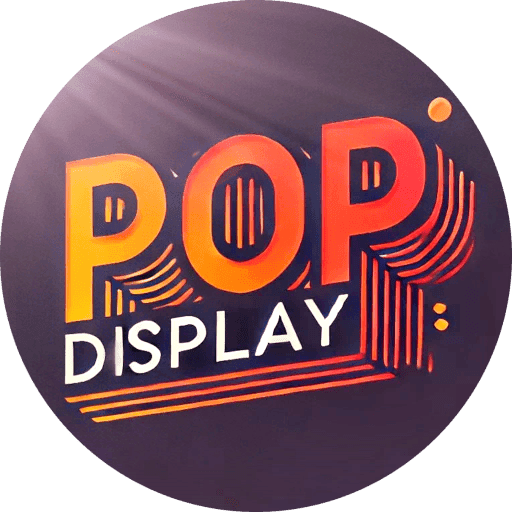Shoppers judge my store in seconds; dull displays drain traffic, sales, and trust.
Most stores see best results by refreshing primary point-of-purchase and window displays every 6–8 weeks, aligning with marketing calendars, seasons, and product launches.

Curious how I landed on that six-week rhythm? Keep reading and I’ll show the simple tests I run before every switch-out, plus the hidden costs of waiting too long.
How often should displays be changed?
Stale visuals stop selling long before the cardboard bends; ignoring that fact costs me repeat orders.
Change retail displays every 4–8 weeks, faster for perishable, holiday, and trend-driven goods, and slower for evergreen bulk or clearance zones.

How I Set the Clock
I track sales lift1, foot-fall heatmaps2, and social mentions. When lift flattens or social chatter slides, I queue a refresh. My factory in Guangzhou prints overnight, so fresh artwork arrives before week seven. Over the years I learned that color fade, dust, and product gaps ruin the “new” feeling even if the board still stands firm. By planning the switch before problems show, I avoid emergency freight and keep my B2B buyers3 happy.
| Product Category | Typical Refresh Interval | Key Trigger |
|---|---|---|
| Seasonal candy | 3–4 weeks | Holiday promotion ends |
| Fashion accessories | 5–6 weeks | Trend cycle or launch |
| Electronics | 6–8 weeks | Feature launch or spec change |
| Bulk staples | 8–12 weeks | Stock rotation |
After the swap, I recycle the old corrugate, log costs, and send photos to the buyer. This simple loop feeds my repeat-order profit model. It also proves to strict engineers like David at Barnett Outdoors that my displays out-perform generic racks without blowing the budget. When buyers see consistent cadence and clear numbers, they reorder before I even pitch the next idea.
How often should you refresh your computer?
A lagging computer steals design hours and delays quotes, hurting my deal flow.
Replace a work desktop every 4–5 years, or sooner if speed, security, or downtime eats more than it saves.

My Upgrade Rule of Thumb
I run heavy rendering software4 for 3D mock-ups, yet I hate waste. I track three signals: wait time for a render, IT tickets, and energy use5. When a new machine saves at least thirty minutes a week, the math is clear.
| Component | Average Upgrade Gap | Failure Warning |
|---|---|---|
| CPU & motherboard | 5 years | Render time doubles |
| GPU (design work) | 3 years | Real-time preview stutters |
| SSD storage6 | 4 years | Read errors, slower boot |
| Power supply | 6 years | Random shutdowns |
I back up every file nightly, clone the drive, and swap hardware over a quiet weekend. This keeps Alibaba chat windows, ERP forms, and print servers live on Monday. Older units move to less demanding tasks, stretching value and lowering e-waste. I share the same plan with clients. When they ask why their kiosks lag, I show the numbers, not jargon.
Why is it important to maintain displays?
Neglected displays whisper “nobody cares,” and customers believe them.
Regular cleaning, repair, and data updates protect brand image, shopper safety, and long-term return on display investment.

Simple Maintenance, Big Payoff
A clean, upright display signals quality. I schedule weekly field photos7. If I spot sagging shelves8 or fingerprints on gloss laminate, I trigger a service call. My crew uses mild soap, microfiber, and spare shelves packed with the initial shipment. This kit costs pennies up front yet dodges costly returns.
| Maintenance Task | Frequency | Outcome |
|---|---|---|
| Dust & wipe surfaces | Weekly | Keeps colors vivid |
| Check load-bearing tabs | Bi-weekly | Prevents collapse |
| Restock product gaps | Daily | Maintains full look |
| Update price cards | When price changes | Avoids confusion |
Beyond looks, safety matters. A toppled crossbow display risks injury and lawsuits. Strong test data from my lab proves each design holds weight even after five simulated freight trips. Sharing those reports wins confidence from strict chains in the US and Canada, and it backs my slogan: “Outstanding Design…Made Easy.”
What is the psychology of window displays?
Eyes move faster than thought; the window makes them stop.
A fresh window display triggers curiosity, slows foot traffic, and primes shoppers to enter and buy by using color contrast, motion, and narrative cues.

"Storefront Display Walkby")
Why Fresh Stories Sell
People crave novelty. Neuroscience shows the brain releases dopamine when it spots a new arrangement. I exploit that by changing color palettes and hero products every six weeks. I place the most profitable item at eye level and surround it with a simple story: a hunter’s glove beside a crossbow, a single tag line on matte board. Less text, more emotion.
| Psychological Lever | How I Use It | Shopper Response |
|---|---|---|
| Contrast | Bright focal item against muted back | Instant attention |
| Motion | Slow-turning pedestal | Longer gaze time |
| Storytelling | Scene that hints at use | Emotional link |
| Scarcity | Countdown tag, limited run | Urgency to enter |
When I shared a time-lapse of passersby, David saw a 22 % jump in entry rate after a refresh. That proof locked in a yearly display contract. The secret is not fancy tech; it is consistency. A dated scene becomes invisible. A fresh scene restarts the brain’s curiosity loop, guiding feet through the door and hands toward the product.
Conclusion
Frequent, planned refresh cycles keep displays sharp, equipment fast, and customers engaged—saving money and boosting repeat sales every time.
Understanding sales lift is crucial for optimizing marketing strategies and improving sales performance. Explore this link for in-depth insights. ↩
Foot-fall heatmaps provide valuable data on customer behavior, helping retailers enhance store layouts and increase sales. Discover more here. ↩
Building strong relationships with B2B buyers is essential for repeat business. This resource offers effective strategies to strengthen those connections. ↩
Explore this link to discover top heavy rendering software that can enhance your 3D mock-up efficiency and performance. ↩
This resource provides valuable tips on minimizing energy consumption, which is crucial for sustainable rendering practices. ↩
Learn about the advantages of SSD upgrades for rendering, including speed improvements and reliability, to optimize your workflow. ↩
Find out how weekly field photos can help maintain display quality and improve overall store appearance. ↩
Explore this link to learn effective strategies for maintaining shelf integrity and preventing costly damages. ↩